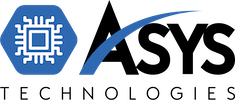Apache airflow architecutre
Apache Airflow and its Architecutre
Apache Airflow and how to schedule, automate and monitor complex data pipelines by using it.we discuss some of the essential concepts in Airflow such as DAGs and Tasks...
As you can see in the following diagram the phases we discussed in the earlier segment — Extraction > Storing raw data > Validating > Transforming > Visualising — can also be seen in the Uber example.
Understanding Data Pipelines:
As you can see in the following diagram the phases we discussed in the earlier segment — Extraction > Storing raw data > Validating > Transforming > Visualising — can also be seen in the Uber example.
Apache Airflow is an open-source platform used for scheduling, automating, and monitoring complex data pipelines. With its powerful DAGs (Directed Acyclic Graphs) and task orchestration features, Airflow has become a popular tool among data engineers and data scientists for managing and executing ETL (Extract, Transform, Load) workflows.
In this blog, we will explore the fundamental concepts of Airflow and how it can be used to schedule, automate, and monitor data pipelines.
DAGs and Tasks
The fundamental building blocks of Airflow are DAGs and tasks. DAGs are directed acyclic graphs that define the dependencies between tasks, while tasks represent the individual units of work that make up the pipeline.
In Airflow, DAGs are defined using Python code, and tasks are defined as instances of Operator classes. Each task has a unique ID, and operators can be chained together to create a workflow.
For example, suppose you have a data pipeline that involves extracting data from a database, transforming it, and then loading it into another database. You could define this pipeline using a DAG with three tasks:
- The Extract task, which retrieves data from the source database
- The Transform task, which processes the data
- The Load task, which writes the processed data to the target database
Each task is defined using a specific operator, such as the SQL operator for extracting data from a database, or the Python operator for running Python scripts.
Scheduling and Automating Workflows
Once you have defined your DAGs and tasks, you can use Airflow to schedule and automate your workflows. Airflow has a built-in scheduler that can be configured to run your workflows on a specific schedule, such as daily, weekly, or monthly.
You can also define dependencies between tasks in your DAGs to ensure that they run in the correct order. For example, you could define the Transform task to depend on the completion of the Extract task, and the Load task to depend on the completion of the Transform task.
In addition to scheduling and dependency management, Airflow also provides tools for managing retries, backfilling missed runs, and managing SLAs (Service Level Agreements) for your workflows.
Monitoring Workflows
Finally, Airflow provides powerful monitoring tools that allow you to track the progress of your workflows in real-time. The Airflow web interface provides a dashboard that displays the status of each task in your DAG, as well as a history of past runs.
The Airflow web interface also provides tools for logging, alerting, and debugging your workflows. You can configure Airflow to send email notifications or trigger other actions when a task fails, and you can use the logging features to troubleshoot issues in your pipelines.
Conclusion
Apache Airflow is a powerful tool for managing complex data pipelines. With its DAGs and task orchestration features, Airflow allows you to schedule, automate, and monitor your workflows with ease. Whether you are a data engineer or data scientist, Airflow can help you streamline your ETL processes and improve your data pipeline management.